In the right side of task bar there is clock, and right next to the clock there is AM or PM . If before or after the AM/PM your name also be shown, how will it looks? It must be great to see. Let's have look on a so easy tricks about how to show your name on task-bar
At first open Control Panel> click Regional and Language Option
Beside English (United States) >click Customize button
At first open Control Panel> click Regional and Language Option
Beside English (United States) >click Customize button
Then a new dialog box will open> click the Time tab
Then write your name before or after AM Symbol
Then write your name before or after AM Symbol
Again write your name before or after PM symbol
Finally Apply> OK
Now your name will be shown on task-bar.


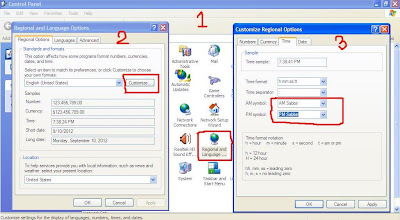










No comments:
Post a Comment